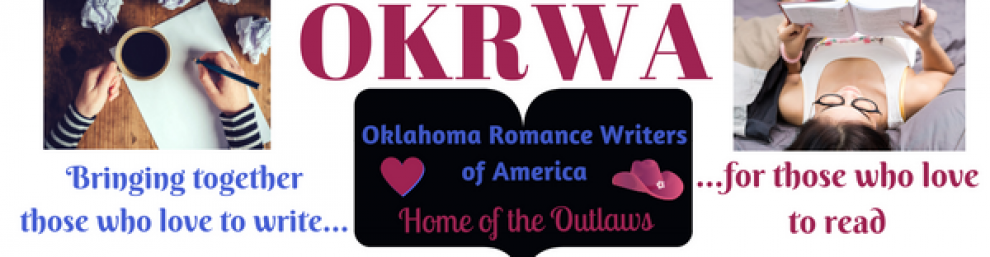OKRWA uses PayPal as a payment option of membership dues and contest fees. The steps for paying through this service are quite easy. Follow these directions, and you should have no problem.
- Go to PayPal website.
- If you do not have an account, create one. If you have an account, log in.
- On the tabs at the top of the page, click “Send Money.”
- In the “To” blank, type in the email address of the group or person you need to send the money to. For example: OKRWA Dues : [email protected]
FAB Contest : [email protected]
NRCA Contest: [email protected]
IDA Contest: [email protected] - In the next field, type in the amount of money you wish to send. OKRWA only accepts US currency, but you see many options in the drop-down box. The default in US currency.
- In the “Send Money for” field, select “Services/Other.”
- Click on the “CONTINUE” button
- This next page allows you to double check your information and the amount you are sending. If everything is correct, click the SEND MONEY button. If something is incorrect, you can go back to the previous page and fix it. Note that at the bottom of this page, you have the option of adding a specific subject line and short message to the recipient.